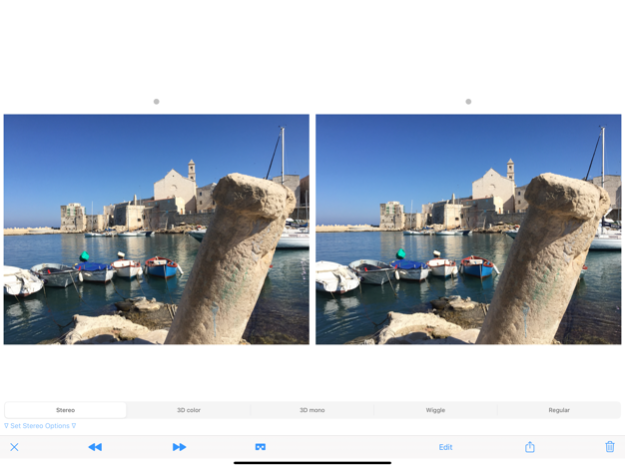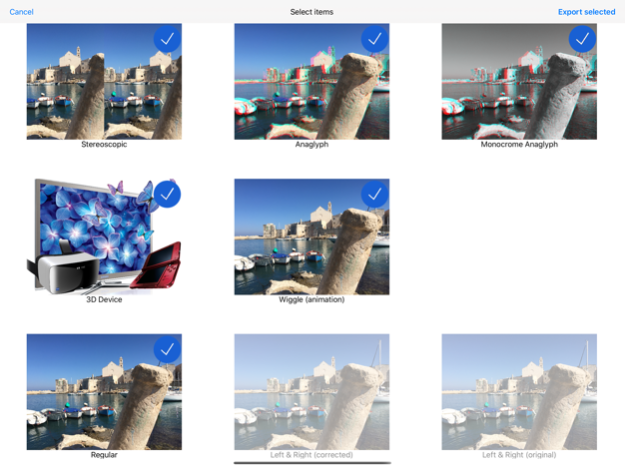Camera 3D Pro 2.2.2
Continue to app
Free Version
Publisher Description
"Camera 3D Pro allows iPhone users to take a real 3D picture in only few steps"
- Carl Zeiss
The easiest and fastest way to take 3D pictures.
Just press, pull and release to take a 3D shot.
"Camera 3D Pro allows
iPhone users to take
a real 3D picture
in only few steps"
- Carl Zeiss
Take 3d Picture
- Full auto mode: take left and right shots with a single simple gesture: press, pull, release (Steshot© system)
- Pro mode: lock Aperture & Focus, set Zero parallax, set Inter-ocular distance, press, pull, release
- 3d shot in less than 3 seconds
- Motion sensor is used to best match left and right image.
- Front camera (3D selfie)
Watch 3d Picture
- Camera Roll for your 3D pictures
- Player for anaglyph, stereoscopic, simulated 3D, regular picture
- Player for VR headset: Cardboard, Zeiss VR ONE, View Master, Gear VR
Stereo Editor
- if you don't like auto-generated 3d picture:
- Crop, Rotate, Change alignment, Apply ghost reduction
Import
- Import 3D pictures coming from other sources (other cameras, apps, downloaded) to exploit all the app's features.
Export & Share
- Full resolution saving pictures in your camera roll, Mac/Pc.
- Share your 3D pictures (AirPlay, Mail, Facebook, Twitter, G+ Flickr, Instagram, etc.)
- External viewer support: Zeiss Cinemizer, Nvidia 3d Vision® , 3DTV (shutter glasses, polarized glasses, auto stereoscopic), jps, 3D game console
- Left and Right views can be exported to create 3D picture with your preferred software directly on Mac/PC.
- EXIF metadata
3D format supported
- Anaglyph (color, dubois, monocrome) for red-cyan and cyan-red 3D glasses
- Steroscopic (parallel, crossed-eye, mirror)
- Wigglegram (simulated 3D)
- Virtual headsets, Cardboard like
- Jps
With Expansion pack
- Unlimited 3D Camera Roll
- Stereo Editor
- Export & Share
- Import 3D pictures
- No Ad banner
Jul 26, 2023
Version 2.2.2
- Swap left/right pictures in import panel
- Latest devices support
- Bug Fixing
- User Manual updated
About Camera 3D Pro
Camera 3D Pro is a free app for iOS published in the Screen Capture list of apps, part of Graphic Apps.
The company that develops Camera 3D Pro is Nicola Vacca. The latest version released by its developer is 2.2.2.
To install Camera 3D Pro on your iOS device, just click the green Continue To App button above to start the installation process. The app is listed on our website since 2023-07-26 and was downloaded 20 times. We have already checked if the download link is safe, however for your own protection we recommend that you scan the downloaded app with your antivirus. Your antivirus may detect the Camera 3D Pro as malware if the download link is broken.
How to install Camera 3D Pro on your iOS device:
- Click on the Continue To App button on our website. This will redirect you to the App Store.
- Once the Camera 3D Pro is shown in the iTunes listing of your iOS device, you can start its download and installation. Tap on the GET button to the right of the app to start downloading it.
- If you are not logged-in the iOS appstore app, you'll be prompted for your your Apple ID and/or password.
- After Camera 3D Pro is downloaded, you'll see an INSTALL button to the right. Tap on it to start the actual installation of the iOS app.
- Once installation is finished you can tap on the OPEN button to start it. Its icon will also be added to your device home screen.